
Logos Library System Features

What is the Logos Library System?
 It's books on CD-ROM It's books on CD-ROM
 It's a complete library with every thing you need to study from your desk It's a complete library with every thing you need to study from your desk
 It's portability. It's portability.
 It's the library coming to you instead of you going to the library. It's the library coming to you instead of you going to the library.
 It's freedom to choose. It's freedom to choose.
 It's a time machine. It's a time machine.
 It's a productivity builder. It's a productivity builder.
 It's information at your command. It's information at your command.
Logos Library System Features
These features are common to all book collections/Bible software built with the Logos Library System. The Logos Library System includes “viewer” software that you use to search and display your books. The “viewer” creates a common set of controls and displays for all books from all LLS-compatible publishers. The "viewer" software is free! It comes together with the books or collections you buy. (See Tips for Easy Unlocking)
General Features:
It’s easy to use. It follows the look and feel of the world’s most popular family of software. It is easy to get started and it offers depth of features that allow you to grow.
Highly optimized for Biblical Studies and multi-lingual reference books it has the power to tackle the most difficult of texts, yet it is simple enough to use that you could use it for recreational reading. This is one
search engine that is at home with Chapter, verse, and book as well as alphabetical entries; Greek and Hebrew,
as well as English; verse numbers as well as numbered paragraphs.
Just about every feature you have ever thought of and more, make the Logos Library System viewer the most powerful search and display program ever created for electronic reference books.
- Powerful search engine - Eliminate time consuming research for the information you are looking for. The Logos Library System includes a powerful search dialog that supports searches for words, phrases, and more within a single sentence, a book, or within your entire library. It includes a complete set of Boolean (logical IF, AND, OR, etc.) search operators. Powerful reference searching lets you find resources about any given Bible reference anywhere in your electronic library. The LLS understands different languages, character sets, writing systems, and fonts. Searches are language specific, ensuring fewer false hits and helping you find what you’re looking for more quickly.
- Topic, Word, and Verse Indices - An index list is different than a search. An index is a presorted list of all the topics, words, or verses, used in a single book. Clicking on an indexed topic, word, or verse will instantly display all the articles in a book, which deal with that subject. Think of an index like shortcuts to your subjects. The Logos Library System even allows you to display the combined indices of your entire library at the same time. This feature would allow you to instantly see a list of all the articles in each book that deals with your topic. The use of an index greatly speeds up your ability to get to the information you want.
- A Library Browser — The Library Browser is your master catalog of books and their contents. It is like a card catalog and the table of contents for each book. Organize searches or display books by category.
- Note taking - Personal notes can be taken in any language. Notes can be attached to any word, phrase, verse, or article. "Virtual highlighters" can be used to markup books in multiple colors.
- Custom toolbars and menus — The Logos Library System is completely customizable — you can choose your own fonts, colors, toolbars, etc.
- Navigation aids -Each book offers its own set of navigation tools at the top of the book window in addition to the standard Windows navigation controls on the right side and bottom of the text window. Bibles feature special navigation controls. These include icons for moving one book at a time, one chapter at a time, and a direct reference window in which you can simply type in any Bible reference and immediately go to it. There is even a Bible guide that allows those unfamiliar with Bible formatting to find any location.
- Context sensitive menus -- The right mouse button brings up a “context sensitive menu.” This means that you are given a choice of options specifically selected to complement your present location in the program. When in doubt, press the right mouse button for your choices.
- Book marks — Set and reset your own bookmarks for instant navigation through your work.
- Interbook linking — The LLS dynamic hypertext features (including KeyLinking and Standard References) help connect all of your resources together on the fly. New titles don’t need to be pre-linked-they already know how to work with all the resources in your library!
- Works with your word processor - It’s easy to use LLS books as resources for writing with your favorite word processor. You can copy and paste, export, and drag-and-drop material from LLS books into your word processor. You can even choose a citation format and let the LLS do the footnoting for you!
- Library Catalog Card information - Books comes with Library of Congress standard MARC records -- full bibliographic data is available on every title, and can be viewed in the familiar card-catalog style.
- Online Help - Context sensitive help is just a keystroke away.
- Electronic User's Guide - Better than help files, we have actually made our user's guide into a real electronic book! Forget frustrating help file indices, now you can search your entire user's guide for all occurrences of any word or subject.
- Internet connections.
- Extendibility. - There are no “closed collections” in the Logos Library System. The LLS format is designed to work with all kinds of different books, from lots of different publishers. All of the books work together within the same easy interface, and updates to the LLS software itself are downloadable from the internet. See the complete list of unlockable titles in the LLS System.
LOGOS Library Products:
 Logos Products Main Page Logos Products Main Page
 LOGOS Bible Software Standard Level LOGOS Bible Software Standard Level
 LOGOS Bible Software Intermediate Level LOGOS Bible Software Intermediate Level
 LOGOS Bible Software Deluxe Level LOGOS Bible Software Deluxe Level
 LOGOS Scholar's Library LOGOS Scholar's Library
 LOGOS Personal Bible Study LOGOS Personal Bible Study
 LOGOS Bible Software Comparison Chart LOGOS Bible Software Comparison Chart
 Multimedia Multimedia
 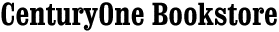 |

